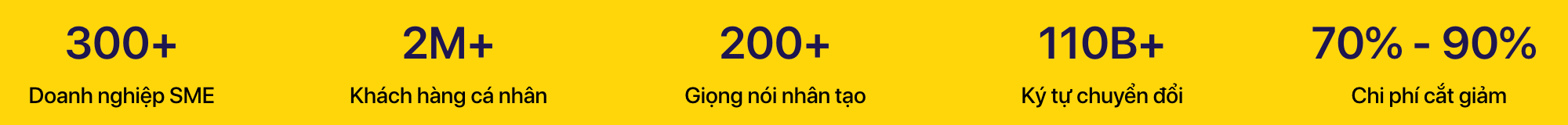Enjoy listening to learning materials, podcasts, e-books, etc, anytime and anywhere with Vbee’s Text Reader. Thanks to cross-platform compatibility, you can access and use our tool to convert text into 200+ AI voices on any device (smartphone, PC, tablet).
Text Reader – Turn Text Into Audio With Human Voice
Text to Speech Reader or Text Reader is basically a tool capable of converting words and text into audio. These tools take input text that users type and convert them into machine-generated speech.
Thanks to the advancement of AI technology, many of today’s Text to Speech Reader tools today are capable of creating natural and emotional AI Voices. Many businesses and content creators take advantage of this technology to reuse their text content by turning it into audio for dubbing videos, podcasts, etc. Play the below video to experience our Text Reader’s voices:
Text Reader tools are compatible and available on more devices, from PCs and laptops to mobile devices (smartphones and tablets). Users can use these tools for many different purposes such as: creating voicemail greetings, dubbing videos, converting documents to audio for easy access to content, etc. In the field education, Text Reader can be used to read documents, helping to increase students’ comprehension and reduce reading time.
Vbee Text to Speech Reader with 200+ Realistic AI Voices
Vbee Text to Speech provides a seamless text-to-speech experience thanks to an easy-to-use interface and 99% realistic human-like speech. You can use Vbee directly from the browser or applications for PC, Android and iOS.
On the Vbee Text Reader interface, you will find many voice options (more than 200+ voices and more than 50+ languages) and many other customization options. The first is the option to customize reading speed, audio quality (up to 128 kbps) and output format (MP3 or WAV). There are also other options such as custom breaks, dictionary and text file upload options.
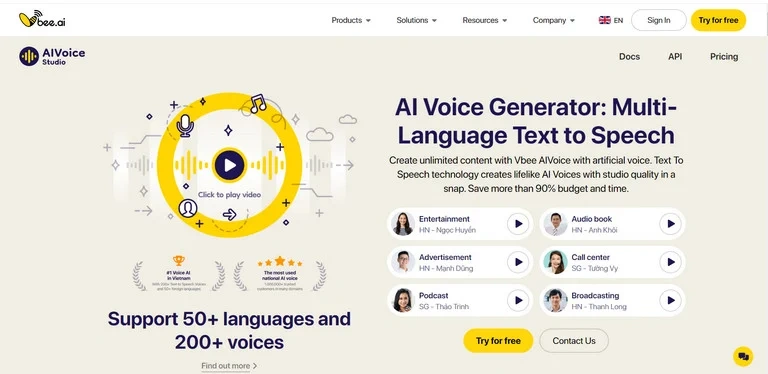
You can also highlight text and use options to start and custom text-to-speech. The free version of Vbee Text Reader has limited character conversion. You can unlock advanced features and unlimited characters with 3 upgrade plans (Standard, Pro and Special).
How to read out loud with Vbee Text Reader
There are many ways to use Vbee AIVoice software. You can copy and paste text into the program or directly upload several supported file formats (including DOCX, PDF and TXT). In terms of output file, you can choose MP4 or WAV format.
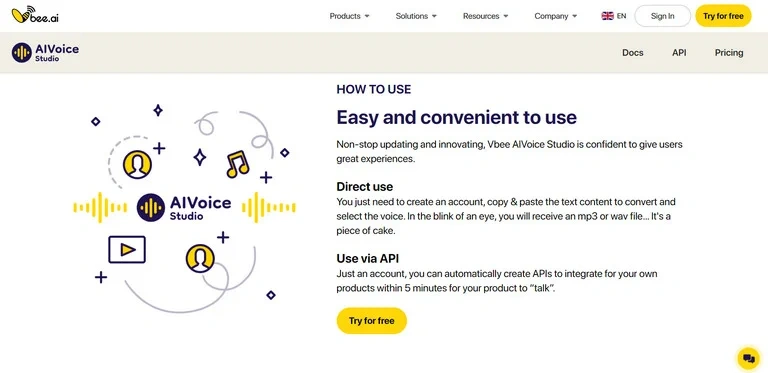
Top Use-cases for Text Reader
Bring your simple text content to life and become lifelike in just a few seconds. With our Text to Speech Voices library with high authenticity and emotional depth, you can freely explore and create content in all fields.
Audiobooks & Newspapers
Looking at the screen to read content and articles while moving or driving can cause a lot of inconvenience and discomfort for users. Vbee Text to Speech Reader tool with a natural human-like voice and the ability to understand context will take the user experience to the next level. Our solution delivers an interactive and engaging experience by allowing users to listen to content while multitasking.
Besides, Vbee’s Text Reader also allows people who are blind or have dyslexia to easily access information by reading the text aloud. Leveraging AI technology and advanced algorithms, Vbee delivers a solution that provides users with a seamless experience and helps them stay informed easily in a digital world driven by mobile devices.
Learn more: Convert Text to Audiobook
Automate Voice Recording
Vbee’s solution helps content creators, businesses and users save production costs by converting text into speech in just a few seconds. Just input text, choose a voice and the system will do the rest for you.
With Vbee Text Reader’s simple interface, creating voice recordings is easier than ever. No need to hire voice actors and equip expensive recording equipment.
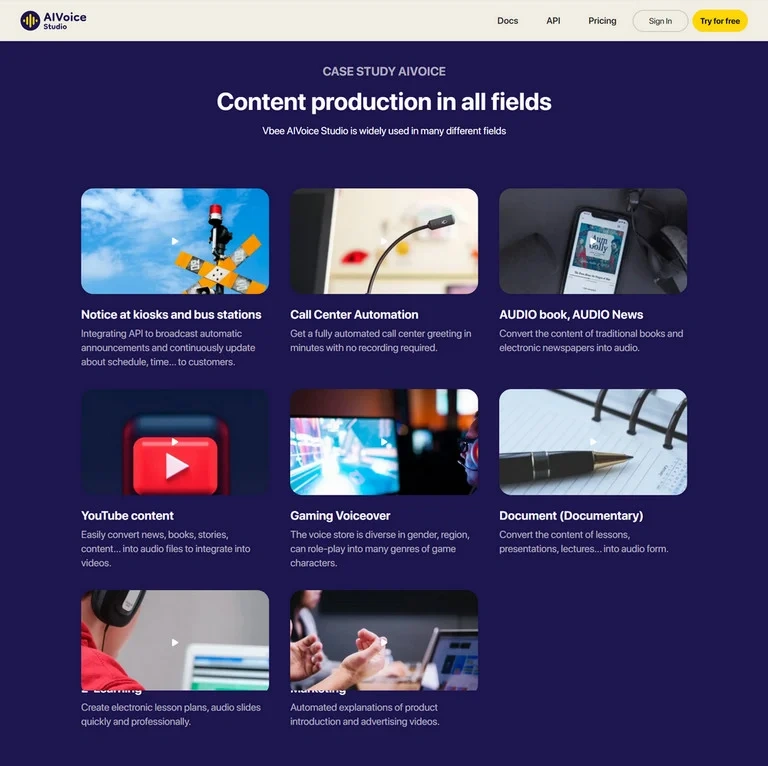
Create Professional IVR Voices
For call centers using IVR (Interactive Voice Response) systems, our tool can create instant recordings for consistent and simple interactions and deliver a superior customer experience. By providing automated responses, ensure customers receive timely and efficient service while reducing wait times and operating costs.
Learn more: How to Create an IVR Recording Online?
Personal Voicemail Greetings
Vbee Text Reader serves as a tool that revolutionizes the process of creating voicemail greetings for businesses. As a perfect combination of AI, natural language processing and machine learning technologies, Vbee is capable of converting text into realistic and natural speech that is 99% human-like. It’s even difficult for listeners to detect which is a machine voice and which is a human voice.
Enhance Your Video Marketing
Vbee’s diverse voice library can create differentiation and consistency for your promotional videos, product and service introductions. With a repertoire of natural-sounding and human-like emotional depth, Vbee delivers a vivid and engaging experience for listeners. At the same time, it can convey the true nature of the brand and the values that the business is aiming for.
Besides the ability to convert text into multilingual speech (more than 50+ languages and updating more), businesses can take advantage and adapt their messages to reach a global audience, expanding new opportunities and new markets.
Revolutionize Learning Experience
Vbee AI Text Reader is especially designed to be used in the field of education. Our tool can convert learning materials to audio, supporting students’ comprehension and memory. Furthermore, educators can use our Text to Speech Voices tool to create comprehensive and engaging content, ensuring information is easily accessible to students with visual impairments.
With all the above features and utilities, Vbee Text Reader makes your life easier and less dependent on device screen. Businesses can leverage our tools to automate processes, scale and transform customer service efficiency.
Contact Info:
VBEE TEXT TO SPEECH
- Phone: (+84) 249 999 3399 – (+84) 901 533 799
- Website: vbee.vn
- Email: contact@vbee.ai
- Address: Floor 15, Ngoc Khanh Plaza, No. 1 Pham Huy Thong, Ba Dinh District, Hanoi, Vietnam.