Text to Speech technology for Czech is not only for automated communication, but also part of the effort to preserve the language, spread the culture and optimize the native user experience.
(Read this page in Czech: 🇨🇿 Přečtěte si tuto stránku v češtině)
1. Why does Czech need TTS support?
Czech is the official language of the Czech Republic, with over 10 million native speakers. Although not a globally popular language, it is of particular importance in Central Europe and in areas such as culture, education, and public administration.
In the context of strong digital transformation, the presence of Czech in automated systems from call centers, virtual assistants to e-learning content is inevitable. And TTS is the technology that makes this possible, in a cost-effective, flexible and easy-to-deploy way.
2. Practical benefits of Czech TTS
2.1 Increase accessibility for the elderly and the visually impaired
Text to Voice helps users access accurate information without looking at the screen, which is especially important in public services or health care.
2.2 Support for learning Czech for foreigners
With standard phonetic reading, TTS is an ideal tool for beginners to learn Czech to practice listening, repeating, and improving communication skills.
2.3 Automate tourism services & public information
Attractions, transport stations, or tourist support centers can use Czech TTS to create automatic, multilingual announcements while ensuring localization.
2.4 Optimize costs for business voice content
Small businesses in the Czech Republic do not need to rent a studio, but can still create call center greetings, audio advertisements, or training content in Czech in just a few minutes.
3. Outstanding features of Czech TTS technology
- Accurate and clear pronunciation: The reading voice is optimized according to the Czech pronunciation system – a language with many complex syllables, requiring precise handling of intonation and stress.
- Diverse reading voice options: Many tools support male and female voices, and can even choose formal or friendly tones.
- Flexible API integration support: Can be embedded in web applications, e-learning systems, IVRs or chatbots.
- Adjustability: Speed, pitch, and pauses can be set manually or via SSML (Speech Synthesis Markup Language) code.
| Bela |

4. Some effective Czech TTS support tools
4.1 Murf.ai
Murf is a text-to-speech platform aimed at content creators, small and medium-sized businesses, and teachers who need to create lectures with professional voices. Murf supports Czech with a variety of male/female voices that are natural, easy to listen to, and can adjust speed, pitch, and pauses.
Murf’s strength lies in its intuitive interface, allowing non-professional users to edit, insert background music, and synchronize voices with images or videos. This is an ideal choice for businesses in the Czech Republic that need to create voice-overs for marketing videos, digital lectures, or internal training materials.
4.2 ElevenLabs
ElevenLabs is considered one of the most realistic voice-generating TTS platforms today, with outstanding ability to handle emotions, intonation, and context. This platform has supported Czech voices, providing a realistic audio experience, especially suitable for high-quality applications such as dubbed movies, games, audiobooks, or smart chatbots.
One of the standout features of ElevenLabs is its voice cloning technology, which allows for the creation of personalized voices based on user-provided voice samples, including in Czech. This is a potential solution for brands that want to build their own “voice recognition” or recreate specific voices for game characters and creative products.
4.3 OpenAI Text-to-Speech (TTS)
OpenAI has expanded its TTS platform with the goal of creating near-human quality voices, thanks to modern speech synthesis models such as Whisper and new versions of TTS based on deep learning. With support for Czech, OpenAI delivers clear, natural and emotionally expressive speech, which is difficult to achieve with many conventional TTS tools.
The strength of OpenAI TTS is its ability to integrate closely with other products such as ChatGPT, Codex or the Content Synthesis API, allowing you to create not only voice readings, but also intelligent voice conversations. This opens up a wide range of applications such as Czech virtual assistants, interactive courseware, and intelligent auto-response systems.
Although still in its infancy, OpenAI TTS is a notable choice if you are looking for a modern, flexible, and fully AI-integrated Czech voice platform.
4.4 Vbee AIVoice
Vbee – a TTS platform from Vietnam is expanding its multilingual capabilities, in which Czech may be on the roadmap for enterprise support. The advantage lies in the ability to create personalized brand voices, something that large tools find difficult to customize deeply.
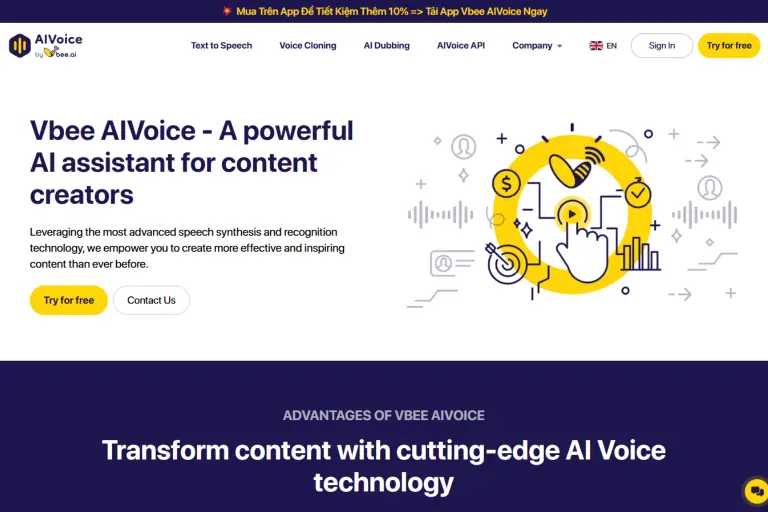
Vbee Text to speech Český generators provide a realistic and immersive experience with emotive voices. Leveraging AI artificial intelligence technology, Vbee excels at generating lifelike and emotionally resonant Czech voiceovers that closely mimic real human speech. The conversion of text into Czech audio is a swift process, taking only a few minutes. No longer will you require manual recording or spend time on traditional dubbing methods.
Vbee AIVoice simplifies the process of transforming text into realistic audio and video files. Begin with plain Czech text for our free text-to-speech service. Pick from our selection of male and female voices with a Czech accent, and proceed to convert the text into audio.
Vbee facilitates the seamless creation of lifelike audio using cutting-edge voice generation technology from text.
Here’s the process:
- Start with plain Czech text.
- Choose our text to speech Czech male and female voices.
- Convert the text to Czech speech.
5. FAQs about Czech Text to Speech technology
5.1 Does the Czech TTS tool sound like a native speaker?
Have. Platforms like Murf, ElevenLabs and Vbee use deep learning to simulate the intonation, stress, and pronunciation of Czech, providing a very native-like reading experience.
5.2 Can I use Czech TTS for videos, podcasts?
Absolutely. You can create Czech voices and export audio files (MP3, WAV) to use in videos, social media content, lessons, or audiobooks.
5.3 Are these platforms easy to use?
Most tools like Murf and ElevenLabs have a simple user interface, supporting drag-and-drop, text editing, voice selection, and previewing right in the browser without any programming skills.
5.4 Does Czech TTS support emotion and speed adjustment?
Yes. Modern tools allow you to adjust the speaking speed, pitch, pauses, and even the level of expression to suit each context.
5.5 Can I integrate Czech TTS into my app or internal system?
Yes. Most platforms provide APIs or SDKs that allow you to integrate Czech TTS into your website, chatbot, call center, or mobile app.
Speech technology not only makes communication more efficient, but also reasserts the value of less-popular languages like Czech on the global digital map. Whether in business communication, public services, or education, Text to Speech Czech offers a civilized, modern, and native-friendly approach – while also expanding access for foreigners living, working, or traveling in the Czech Republic.
Contact Info:
VBEE TEXT TO SPEECH
- Phone: (+84) 249 999 3399 -(+84) 901 533 799
- Website: vbee.vn
- Email: contact@vbee.ai
- Address: Floor 15, Ngoc Khanh Plaza, No. 1 Pham Huy Thong, Ba Dinh District, Hanoi, Vietnam.

