In the era of digital technology 4.0, AI Voice Over is increasingly and widely applied in all fields. Certainly it is impossible not to mention its application in video production. Let’s find out with Vbee how this technology has been applied in video production today!
What is an AI Voice Over?
AI Voice Over technology (AI-röstgenerator) operating on the foundation of advanced machine learning algorithms, has the capability to instantly transform text into speech. Whether you are developing any type of content such as marketing videos, e-learning lectures, audiobooks,… utilizing AI voice over will enhance the quality and appeal of the content you wish to deliver to your audience, creating a diverse and captivating viewing experience.
AI Voice Overor AI Text To Speech enables people to easily create audio and video content, especially those who are not audio/video experts but require professional-quality material. With over 200 AI Voice options, Vbee AIVoice can help you convert text to speech from docx files, txt files, SRT subtitle files, or directly via URL. AI Voice Over technology can be easily used for:
- Online educators, content creators, and those looking for an easier, more cost-effective way to produce audio content
- Professional educators need to make their content more accessible online
- HR professionals at medium and large companies are trying to save time on producing internal learning content
- Companies or individuals without professional recording equipment want to create professional-quality audio files (from video game character voices to IVR responses for call centers)
- Authors and publishers involved in the audiobook field seeking to optimize time, costs, and integrate advanced technology instead of traditional voice recording
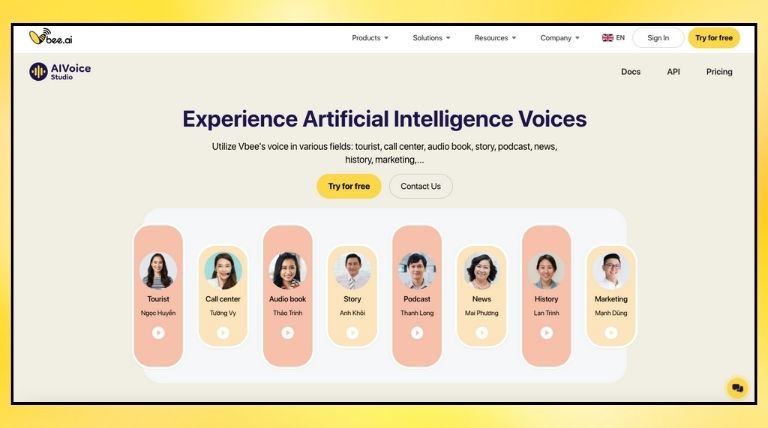
AI Voice Over Generator
The use of AI for voiceovers with natural sound has revolutionized the voiceover industry as well as traditional content production. AI voice over generators are becoming increasingly popular for creating various types of content, from videos and audiobooks to podcasts. These tools can generate synthetic voices in multiple languages, voices, genders, and speaking styles, making them the ideal tool for creating content that attracts the widest possible audience.
Furthermore, the use of AI in Text to Speech has enabled content creators to produce natural voices with infinite scalability and easy editing, significantly saving time and costs. Vbee AIVoice is one of the AI voice over generators that can support voiceover work up to 10 times faster than traditional recording methods and save up to 90% on costs. Our tool allows you to store the content you’ve created and easily enables you to record minor changes even months later.

Another significant advantage of AI Voice Over is its ability to provide accessibility for people with disabilities, especially those who are unable to speak or lack confidence in their voice, enabling them to create high-quality audio content without any barriers. You don’t need a recording studio or professional audio equipment. By using AI voice recorder, you can produce audio content free from background noise, disruptions, or errors during the creation process.
How can I create generative Voice AI?
Creating an AI Voice has become a streamlined and user-friendly process, allowing individuals and professionals alike to produce high-quality voice outputs with minimal effort. Here’s a detailed guide on how you can create your own AI Voice using the Vbee AIVoice platform:
- Start by Entering Text: Begin the process by inputting the text you wish to convert into speech. This could be anything from a script for a podcast, dialogue for an educational video, or content for a narration.
- Select a Voice: Vbee AIVoice offers a diverse selection of over 200 voices, providing you with the flexibility to choose the perfect voice for your project. These voices range in age, gender, and tone, enabling you to find one that truly matches the vibe you’re going for. Take your time to browse through the options and select the one that best fits your needs.
- Preview the Voice: After selecting a voice, utilize the preview feature to hear how your text sounds when spoken by the chosen AI voice. This step is crucial as it allows you to make any necessary adjustments to the text or voice selection before finalizing the audio output.
- Generate the Audio: Once you’re satisfied with the voice selection and text input, proceed to generate the audio. This process is powered by advanced AI technology, ensuring that the voice output is not only natural and authentic but also engaging to listeners.
- Download Your Audio: After the generation process is complete, the final step is to download your audio file. Vbee AIVoice allows you to download the file in popular formats such as MP3 or WAV, providing you with high-quality audio that can be easily integrated into your projects.
With its multilingual advantage, our tool can easily be used to record content in various languages, making it an invaluable tool for creating multilingual documents such as language lessons or localized training content. This is particularly beneficial for global businesses or educational content creators looking to reach a broader audience.
FAQ for AI Voice Over and Vbee AIVoice
Can I use AI Voice Over for commercial purposes?
Yes. Once you subscribe to a paid plan from Vbee AIVoice, you are granted full rights to use the generated voice for commercial purposes, including ads, e-learning, YouTube, TikTok, podcasts, IVR systems, and more.
What file formats can I use to input text on Vbee AIVoice?
Vbee AIVoice supports text input from docx, txt, SRT subtitle files, or directly via URL.
Does Vbee AIVoice support adding background music or sound effects?
Vbee focuses on generating high-quality voice audio. You can easily combine it with background music or sound effects using audio or video editing tools like Audacity or Adobe Audition.
Will the AI-generated voice audio contain background noise?
No. Since the audio is fully generated by AI, it is free from background noise, recording errors, or environmental disturbances.
Vbee AIVoice is a powerful tool for quickly generating voiceovers for your videos, lectures, audiobooks, or presentations. Our tools are continuously updated and improved with new features to meet the increasingly diverse needs of users. Experience our tool now!


Jab mera dost phali baar gym jata jai