Unlock multilingual experience with 50+ languages and accents and 200+ native-like voices enhanced by Vbee’s advanced AI technology, natural language processing and machine learning algorithms. Start creating Language Lessons quickly and effectively now for free with Vbee AIVoice!
1. Create engaging Language Lessons with AI Voices
There is no denying the benefits of learning a new language, which can have many positive impacts on many aspects of life. Whether you are a student, marketer, entrepreneur or a travel enthusiast, learning a new language can open up exciting job opportunities and enriching personal experiences.
Previously, creating Language Lessons could be a difficult, time-consuming and even ineffective task. However, with the help of AI Voice and Robot Voice Generator technology, this process becomes much simpler and more effective.

TTS Generators rely on Text to Speech core technology and AI voices to read text aloud in the same way as humans and with 99% realistic voice that users can hardly detect as robot voice. Thanks to realistic AI voices and multilingual support, these Text to Speech Voices solutions are perfect tools for both teachers (creating Language Lessons) and language learners.
2. Vbee Multi-Language Text to Speech: Eliminate Language Barriers
Vbee Text to Speech offers more than 400+ voices in more than 50+ languages and accents, allowing teachers to create Language Lessons in many different languages. This saves costs by eliminating the need for expensive equipment and limits errors in recording process (related to vocabulary pronunciation).
On the other hand, students also benefit from using our solution. Vbee Multi-Language Text to Speech gives learners a variety of options and ensures they can discover the ideal voice to learn languages on the go or create engaging Language Lessons presentations with great audio, pronouncing words correctly.
Vbee’s outstanding advantage is the ability to allow users to custom elements such as pitch, timbre and even change the voice (male and female) to create more attractive Language Lessons. Our tool essentially helps users stay ahead of the game by improving the listener experience.
3. Why choose Vbee to create Language Lessons?
3.1 Improve pronunciation and limit errors
Vbee Text to Speech converts text to audio and uses an AI voices to read the text aloud. With our tool, you can read text aloud in a realistic way and with native pronunciation, limiting errors related to vocabulary pronunciation.
Thanks to the application of AI technology and advanced machine learning algorithms to create natural character voice generator with emotional depth. Vbee is the ideal tool for educators to create engaging Language Lessons and for language learners solutions to expand vocabulary and pronunciation.
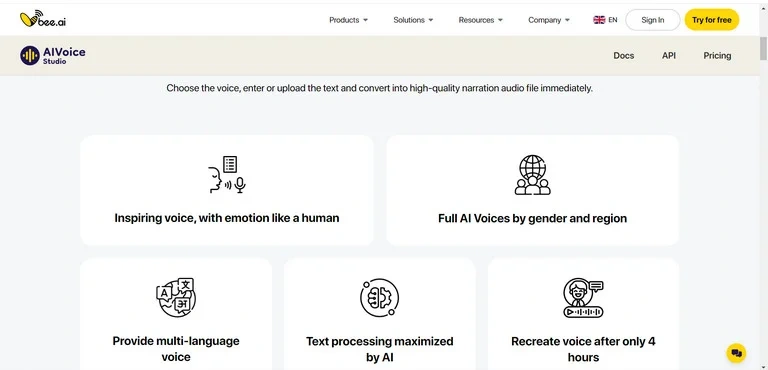
3.2 Improve your listening skills
Listening comprehension is one of the four most important skills when learning a language. By using Vbee’s online Text to Speech Converter, you can teach yourself many different languages and pronounce like a native. This helps you improve your ability to understand words and phrases when communicating with foreigners.
3.3 Develop Vocabulary
In addition to support over 50+ languages, Vbee Text to Speech Voices also provides advanced options such as dictionary lookup to help users learn the definition of words, highlighting words to listen pronunciation. These features can help users speed up foreign language learning and practice vocabulary.
3.4 Translate Language Lessons To 50+ Language
Realizing that multilingual factors are an important in teaching and learning, Vbee is the pioneer in creating the multilingual Text to Speech model in Vietnam, supporting the creation of Language Lessons in 50+ languages. individual. Our solution provides educators with solutions to create resources tailored to their student base, overcoming language barriers.
The process to create Language Lessons with Vbee Text to Speech consists of just a few simple steps:
- Step 1: Go to Vbee AIVoice (vbee.vn).
- Step 2: After logging in to your account, input your text and select any voice and language you want.
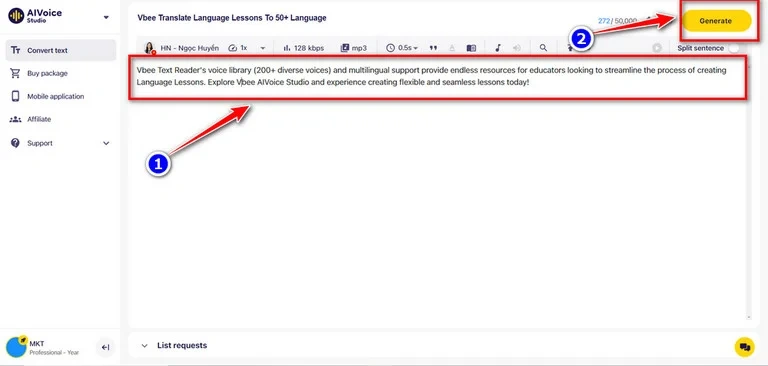
- Step 3: Customize voice settings (optional) and preview output audio by clicking “Play” button. Finally click “Download” button to download audio as MP3 or WAV.
Vbee Text Reader’s voice library (200+ diverse voices) and multilingual support provide endless resources for educators looking to streamline the process of creating Language Lessons. Explore Vbee Text to Speech and experience creating flexible and seamless lessons today!
4. Language Lessons with Vbee Text-to-Speech – FAQs
4.1 What languages and voices does Vbee Text-to-Speech support for creating language lessons?
Vbee Text-to-Speech offers more than 400+ voices across 50+ languages and accents. This extensive multilingual support allows educators to create language lessons in various languages while providing students with diverse voice options to choose from. The voices are powered by advanced AI technology that produces 99% realistic, native-like pronunciation that users can hardly distinguish from human speech.
4.2 How does Vbee Text-to-Speech help improve pronunciation in language learning?
Vbee’s AI-powered text-to-speech technology converts text to audio using realistic AI voices with native pronunciation, significantly limiting pronunciation errors. The tool uses advanced machine learning algorithms to create natural voices with emotional depth, helping language learners hear correct pronunciation and develop better speaking skills. This eliminates the need for expensive recording equipment and reduces pronunciation mistakes during the learning process.
4.3 What are the main benefits of using Vbee for language lesson creation?
The key benefits include: improved pronunciation accuracy with native-like AI voices, enhanced listening comprehension skills through realistic audio output, vocabulary development with features like dictionary lookup and word highlighting, elimination of language barriers through multilingual support, and cost-effective lesson creation without expensive recording equipment. The tool also offers customization options for pitch, timbre, and voice gender to create more engaging lessons.
4.4 How simple is the process of creating language lessons with Vbee?
Creating language lessons with Vbee is straightforward and consists of just three steps: First, visit Vbee AIVoice (vbee.vn) and log into your account. Second, input your text and select your preferred voice and language from the available options. Third, customize voice settings if needed, preview the audio by clicking “Play,” and finally download the audio file in MP3 or WAV format by clicking the “Download” button.
4.5 What specific features does Vbee offer to enhance vocabulary learning?
Vbee provides several advanced features for vocabulary development, including dictionary lookup functionality to help users learn word definitions, word highlighting features that allow users to click on specific words to hear their pronunciation, and support for over 50 languages to facilitate comprehensive vocabulary learning. These features work together to speed up foreign language acquisition and provide effective vocabulary practice tools for both educators and students.

