Vbee AIVoice’s Read to Me Text solution is designed to support reading out loud text, articles, and other documents. With just 3 simple steps you can read text aloud into over 50+ languages with over 200+ voices.
Read to Me Text – Listen to text with Text to Speech
The essence of Read to Me Text or Read Aloud technology lies in its ability to make written content accessible to a wider audience. It serves as a boon for individuals with visual impairments, dyslexia, or other reading difficulties, empowering them to engage with text-based material effortlessly. By converting text into audio format, it breaks down barriers that may have previously hindered these individuals from accessing valuable information. AI Text To Speech technology offers several benefits across various fields.
Literacy Enhancement
Read Aloud technology plays a crucial role in empowering literacy, particularly among individuals with diverse learning needs. Whether dealing with reading difficulties, learning disabilities, or language barriers. Read Aloud serves as a valuable tool by converting text into speech, thereby aiding students in comprehending textbooks, course materials, and digital resources more effectively. Moreover, it significantly contributes to early education, assisting elementary school teachers in fostering reading and comprehension skills among young learners, ultimately bolstering their confidence in reading.

Accessibility and Inclusivity
Leveraging Text to Speech Voices and AI technology, Vbee Read to Me Text make digital content accessible to individuals with visual impairments. By converting text to speech, it enables people with visual impairments to access a wide range of materials, including websites, documents, and books.
For instance, through this technology, visually impaired individuals can seamlessly navigate web pages, Google Play books, Google Docs, or any other online content, thereby promoting inclusivity and providing equal opportunities for knowledge acquisition and entertainment.
Multitasking
Read Aloud facilitates efficient multitasking by offering an alternative method for consuming content. You can listen to emails, reports, or documents using Text to Speech applications while engaging in other activities and eliminating the need to visually read the content on screen.
Vbee Text to Speech – Realistic AI Read to Me Text Online
Vbee Text to Speech is the most popular online text-to-speech and Read to Me Text platform. The platform supports and operates across multiple websites, documents, emails, blogs, etc, helping visually impaired users and those with dyslexia to easily access information.
Vbee’s solutions are developed for users who have a preference for listening to content instead of reading, people with disabilities or dyslexia, children learning to read, or simply providing new solutions for users to reach information and web content.
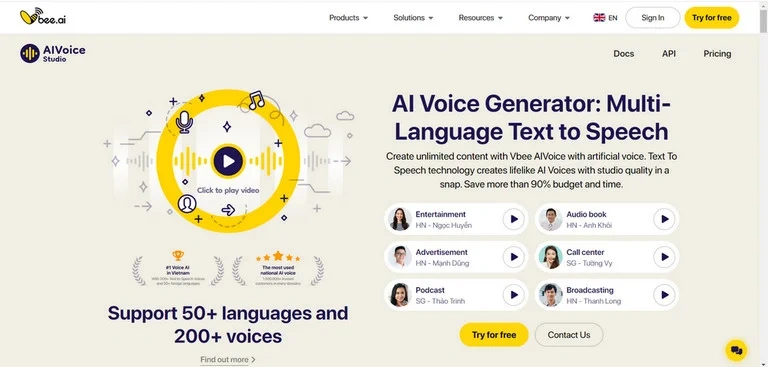
Vbee Read to Me Text allows users to choose from more than 200+ AI Voices by gender and region in more than 50+ different languages with up to 99% authenticity. You can even create custom AI Voices using custom settings such as reading speed, tone, etc.
Read to Me: Getting started text read aloud
To use Vbee’s Read Aloud to read text aloud, follow the steps below:
- Step 1: The first step is to have a Vbee login account. If you haven’t yet, please register to experience the product
- Step 2; Enter the text you want to convert into voice into the box and then click the “Generate” button to start the conversion process.
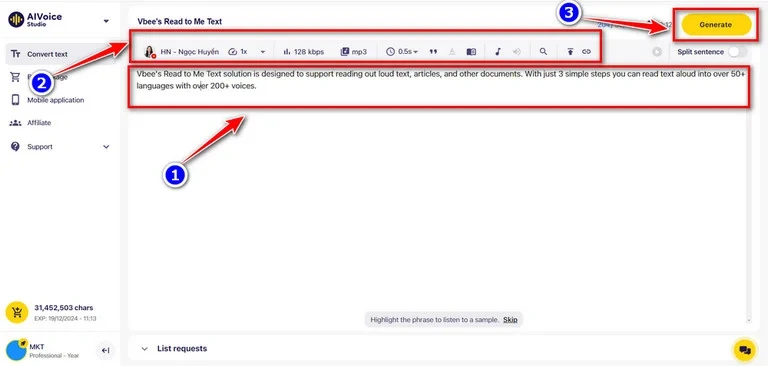
- Step 3: After the process is completed, you can preview audio by clicking the “Play” button. Finally click the “Download” button to download the audio as MP3 or WAV.
In addition, to change the voice, reading speed, pitch or activate text highlighting, click on the corresponding options displayed on the platform’s interface.
Why use Read Aloud Text
Leveraging machine learning technologies, artificial intelligence, and complex algorithms, Vbee Read to Me Text platform can produce high-quality reading voices, real human-like voices.
Diverse Voices
Vbee’s text-to-speech technology prioritizes customization, offering over 200+ Text To Speech Voices across 50+ languages and accents. You can choose the voice that resonates most with your preferences, ensuring a tailored auditory experience.
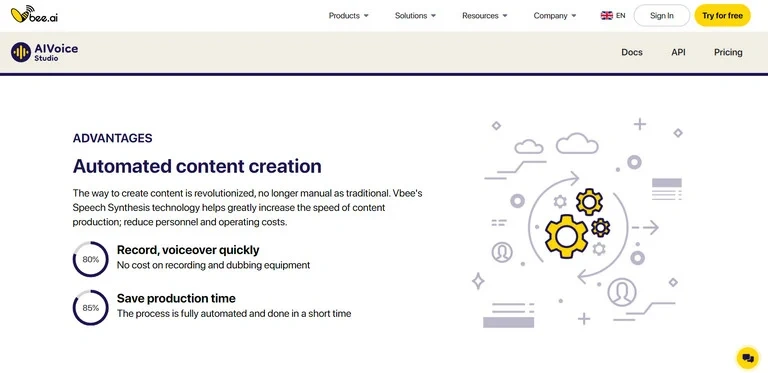
User-Friendly Interface
Vbee features a straightforward interface designed for easy navigation and accessibility. The intuitive controls empower users to effortlessly customize voice settings, select preferred voices, and explore additional features. Whether tech-savvy or less experienced with complex interfaces, our simplicity ensures a seamless and enjoyable experience for all users.
Exceptional Output Quality
Employing advanced algorithms and synthesis techniques, Vbee Read to Me text delivers spoken words with precision and authenticity, capturing the natural intonation and emotional nuances of human speech. Whether utilized for educational, professional, or recreational purposes, our platform offers a voice suitable for every context, with high-quality output enhancing the overall interaction with the text.
FAQ about Vbee AIVoice’s Read to Me Text
Is Read to Me Text suitable for visually impaired users?
Absolutely. Vbee’s Read to Me Text is designed to help individuals with visual impairments, dyslexia, or reading difficulties by converting written content into clear, natural-sounding speech.
Can I download the generated audio files?
Yes. After generating speech, you can preview and download the audio in common formats like MP3 or WAV for use in videos, presentations, or offline listening.
How can I provide input to Vbee?
Vbee allows you to input text in various ways, including by pasting a website link, uploading a .docx file, .txt file, or PDF file. This flexibility makes it easy to convert different types of content into speech.
Read to me text technology is applied in the field of medicine and health, such as developing support applications for people with visual disabilities and creating a reading voice for medication instruction applications. For business and finance, this technology can be used to develop voice for financial reports, business news and support automation of processes related to business voice communication. Karma.
Register an account, unlock and experience the features of Vbee Text to Speech’s Read to Me text today!

