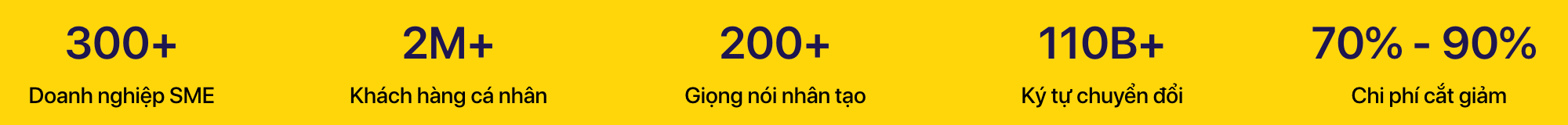Written words can have a powerful impact, but adding a spine-chilling scary voice can take the horror experience to a whole new level. Scary voice text to speech technology offers a unique and accessible way to breathe terrifying life into scripts, stories, and other text-based content.
How to understand Scary Voice Text to Speech?
Scary voice text to speech (TTS) utilizes artificial intelligence to convert written text into audio that evokes feelings of fear, unease, and terror. Unlike traditional TTS, these tools focus on creating voices that are deliberately unnatural, utilizing effects like:
- Deep, Distorted Pitch: Lowered pitches and added raspiness create a monstrous or otherworldly feel
- Echoing voices: The reverberating voices create a chilling and eerie atmosphere
- Unpredictable Inflection: Erratic changes in pitch and emphasis create an unsettling sense of instability
- Whispers and Growls: These sounds deviate from typical human speech patterns making them inherently more chilling
- Layered Sound Effects: Creepy background noises like echoes, creaks, or unnatural breathing amp up the scare factor
Application Areas Scary Voice Generator Text to Speech
With advanced voice synthesis and sound editing technology, Scary Voice can be easily applied in various fields such as:
Entertainment and Media
In horror films, podcasts, and audiobooks, Scary Voice TTS can add a new layer of immersion, making the experience more intense and memorable for the audience. Creators can use this technology to bring characters to life, adding depth to the storytelling without the need for hiring specialized voice actors.
Gaming Industry
Video games, especially those in the horror genre, benefit immensely from Scary Voice TTS. This technology can create diverse and dynamic enemy characters, enhance narrative elements, and contribute to the overall gaming atmosphere, making the experience more engaging and terrifying.

Marketing and Advertising
In the realm of marketing, a scary voice can be a unique tool for certain campaigns, especially during Halloween or for horror-themed products. It can grab attention, evoke strong emotions, and create a lasting impression, thereby enhancing brand recall.
Theme Parks and Attractions
Haunted houses and horror-themed attractions can leverage Scary Voice TTS to create an unsettling environment without the need for live actors. This can increase the scalability and safety of the attractions while maintaining a high level of scare and entertainment.
Learn more: Explore Child Text to Speech Online in 2024
Vbee Text to Speech – The professional tool for creating Scary Voice
Vbee Text to Speech is an advanced Text to Speech tool that offers a unique ability to easily and quickly create Scary Voice. With professional sound editing features, you can adjust the pitch, speed, and echo of the voice to suit your specific needs.
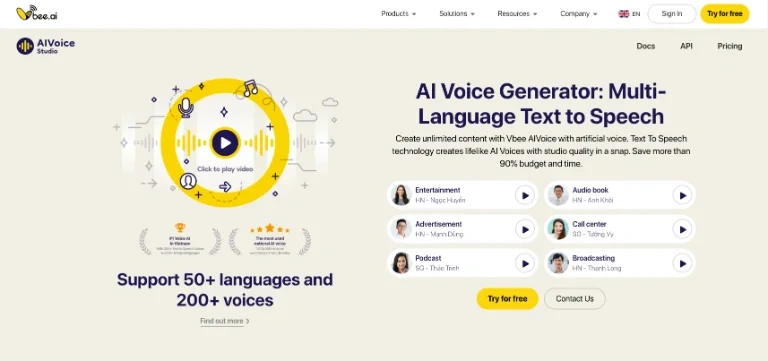
With over 50 languages and 200 AI Voices, Vbee Text to Speech meets all user needs with features like in-depth voice modulation, support for converting text from file types such as docx, txt, and even via URL, providing users with greater flexibility in using input data for their projects and products.
Learn more: Exploring Deep Voice Text To Speech
How can I create Scary Voices?
A Scary Voice Generator Text to Speech (TTS) works by transforming written text into spoken words with a terrifying twist, utilizing advanced algorithms and AI technologies. With Vbee Text to Speech, you can easily create a voice with basic steps such as
- Step 1: Paste the content of your article into the designated Script box (You can choose to convert text through file types such as docx, txt, or URL)
- Step 2: Choose from our extensive selection of 50 languages and over 200 Text to Speech voices to find the perfect match for your content
- Step 3: Preview the audio to ensure it meets your expectations, then proceed to click the “Generate” button to create your voiceover
Next, proceed to the in-depth sound editing section, select ‘Effect’ on the toolbar, and choose Reverb, which is one of the suitable echo features for telling scary stories. You can adjust the parameters for “Time, Decay, and Wet” as follows:

Frequently Asked Questions about Scary Voice Text to Speech
1. Is it possible to use Vbee to create scary voices without paying?
Yes, Vbee offers a free trial plan that lets you experiment with scary voice generation using a limited number of characters per day. For extended usage or commercial needs, paid plans are available.
2. How much control do I have over how scary the voice sounds?
You have full control. You can fine-tune the pitch, speed, echo (Reverb), and add ambient effects like creepy breathing or wind noises to match the level of intensity you’re aiming for.
3. Can I embed Scary Voice TTS into my own app or platform?
Yes, developers can use the Vbee API to integrate voice generation directly into websites, mobile apps, games, or chatbot systems with ease.
4. Does Vbee support real-time scary voice playback?
Currently, Vbee doesn’t support live voice generation. However, with quick processing and API integration, you can build near real-time workflows for many interactive use cases.
5. Can this tool help me build custom monster or villain voices?
Definitely. With Vbee’s voice effects and modulation tools, you can easily simulate the voices of ghosts, demons, monsters, or evil game bosses—no studio recording needed.
Scary Voice Text to Speech technology is a game-changer in the world of audio content, offering unparalleled opportunities for creators to experiment with sound and create immersive, fear-inducing experiences. Experience our amazing tool today!