If you are a YouTube content creator and are facing difficulties in maintaining uniformity and quality in your content. Experience the Text to Speech for YouTube Videos to make this process faster and easier than ever.
What is Text to Speech?
Text to Speech (TTS) technology is software that converts written text into spoken audio. Advanced text to speech tools utilize artificial intelligence (AI) to create natural, human-like voices, offering a wide range of accents and languages.
In recent years, Text to Speech technology has advanced significantly, offering a variety of high-quality voice options to meet diverse needs. By utilizing Text to Speech services, you can quickly and easily create AI Voices for your Text to Speech for YouTube Videos, saving the time and effort typically required for recording and editing audio. This technology not only enhances content production efficiency but also opens up new opportunities for creators looking to optimize their workflow.
Benefits of Text to Speech for YouTube Videos
Utilizing Text to Speech for YouTube videos offers a myriad of advantages that can significantly enhance your video production process. Firstly, TTS technology is a massive time-saver. Rather than dedicating hours to recording and editing audio, you can simply input your script into the TTS software to generate a voiceover that sounds professional. This efficiency allows you to allocate more attention to other crucial elements of your video creation, such as developing engaging visuals and crafting compelling narratives.

Furthermore, Text to Speech for YouTube Videos is a cost-effective solution. With many TTS platforms providing budget-friendly options, you can economize on expenses associated with hiring professional voice actors. Additionally, the one-time investment in TTS software can be leveraged repeatedly to produce consistent and high-quality voiceovers, offering value over time.
Another significant benefit is the enhancement of your videos accessibility. TTS technology supports a variety of voices and languages, enabling you to reach a broader audience, including international viewers. Moreover, certain TTS services can assist in generating subtitles and closed captions automatically, facilitating a more inclusive experience for individuals with hearing challenges.
Learn more: Revolutionize your Videos with Tiktok Video Maker
Vbee Text to Speech- Professional Voice Creation Software for YouTube Videos
When embarking on movie reviews, YouTubers need to ensure they produce a substantial number of videos to maintain consistency in their work and to enhance quality, professionalism, and optimize video production time. Vbee Text to Speech is one of the useful text-to-speech conversion tools that can meet all user requirements with features such as:
Language and Voice Diversity
Vbee Text to Speech offers over 50 languages ranging from Vietnamese to English, Chinese, Japanese, French, and many others. With more than 200 Text to Speech Voices, this platform helps convey emotions akin to professional hosts, allowing YouTubers flexibility in selecting and customizing voices to suit the specific content and context of their videos.
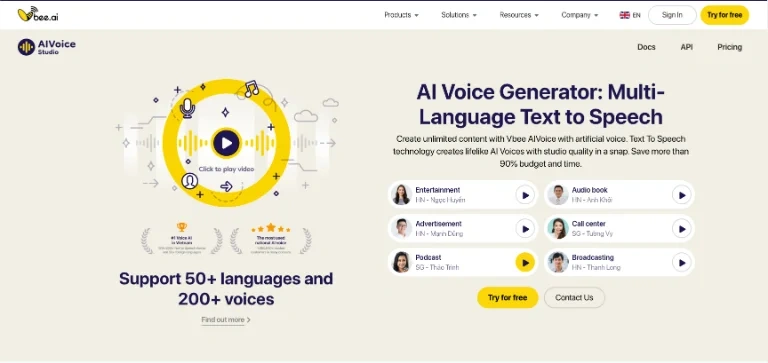
Easy Voice Editing
Vbee Text to Speech is a software Text to Speech for YouTube Videos that enables users to easily upload background music and adjust the volume, speed, pauses, or create echo effects for horror stories. Thanks to these features, creating voiceovers for YouTube movie review videos has never been easier.
Therefore, YouTubers just need to select an AI Voices that suits their preferences and the video’s content. With the diversity of available voices, users can create a complete and professional voice file in less than a minute.
Diverse Connectivity Protocols
Vbee Text to Speech supports text conversion from various file types such as docx, txt, and even from URLs, offering users greater flexibility in importing data for their projects and products, optimizing workflows, and efficiently reducing the time needed to convert text into speech.
Recently, Vbee Text to Speech introduced a new feature called “Vbee AI Dubbing” to reduce video production time for YouTubers. With this feature, they no longer need to manually sync each voice file with the video. Just a few simple steps are required to achieve a Text to Speech for YouTube Videos with perfectly matched voiceovers to subtitles, also reducing the production time pressure.
Text to Speech – FAQ
How can I use Text to Speech for YouTube Videos?
To use our Text to Speech tool, simply follow these easy steps:
- Step 1: Enter the content of your script
- Step 2: Choose a voice that fits your content
- Step 3: Generate your audio content (Ensure that you have previewed it before generating)
- Step 4: Download the audio and integrate it into your video (Vbee Text to Speech offers two formats, MP3 and WAV, for your convenience)
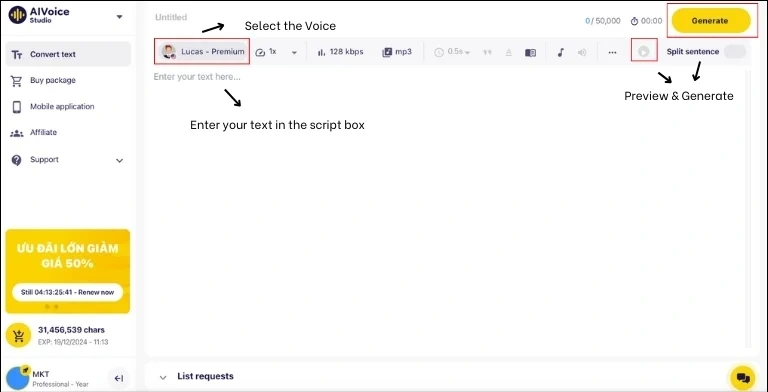
Can I make money on YouTube using Text to Speech?
Yes, you can make money on YouTube using TTS technology, provided your content adheres to YouTube’s monetization policies. It’s important to create content that adds value and is engaging for your audience.
Simply relying on TTS to convert written content into spoken words may not be sufficient to captivate viewers. To monetize your content, it should be original, comply with copyright laws, and meet YouTube’s community guidelines. Additionally, consider integrating Text to Speech for YouTube Videos with other creative elements to enhance your videos uniqueness and appeal.

Does using Text to Speech result in copyright issues on YouTube?
Using TTS itself typically does not result in copyright issues on YouTube, as long as the TTS software is licensed and the text content is original or you have the rights to use it. However, you must ensure that the TTS service you are using has the proper licenses for the voices and languages it offers. If the TTS software uses proprietary voices, you should verify that you have the right to use these voices in your videos, especially in a commercial context.
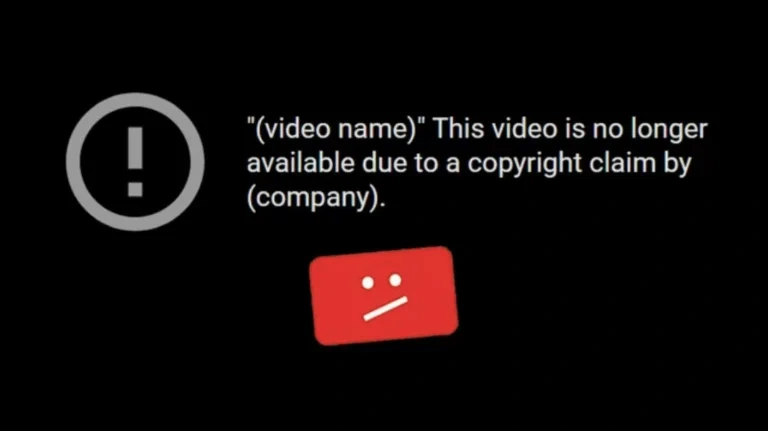
Vbee AIVoice is committed to providing voices that are not owned by any third parties and can be used for commercial purposes. When creating content for YouTube, it’s crucial to ensure that all elements in your video, including text, music, images, and any other content, are original, licensed, or fall under fair use. As long as these conditions are met, using our Text to Speech for YouTube Videos will not lead to additional copyright issues. However, you should always stay updated with YouTube’s latest policies and guidelines to ensure compliance.
With the advancement of voice technology today, choosing a tool that enables you to produce content quickly and more efficiently than traditional manual dubbing is crucial. Utilize Text to Speech for YouTube Videos today to enhance the accessibility, engagement, and reach of your video while also positioning your channel.
Contact Info:
VBEE TEXT TO SPEECH
- Phone: (+84) 249 999 3399 – (+84) 901 533 799
- Website: vbee.vn
- Email: contact@vbee.ai
- Address: Floor 15, Ngoc Khanh Plaza, No. 1 Pham Huy Thong, Ba Dinh District, Hanoi, Vietnam.
Related posts:

