In the digital age, the rise of audio content like podcasts and audiobooks highlights the growing need for high-quality audio. Experience Text to Wav technology today to enhance the accessibility, efficiency, and engagement of your content.
1. What is Text to Wav?
Similar to Text to MP3, Text to Wav refers to the technology that converts written text into spoken words in the WAV audio format. This technology leverages advanced speech synthesis algorithms, enabling the transformation of any text into clear and natural-sounding audio. Whether it’s a blog post, a book, or any written material, Text to Wav allows you to create an auditory version of your content effortlessly.
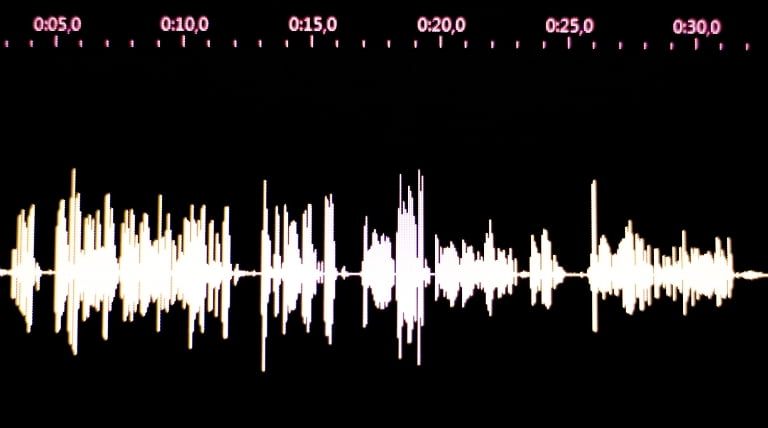
2. Why Choose Text to Wav?
Text to WAV technology is a powerful tool that offers numerous benefits for a wide range of users. Here’s why choosing Text to WAV is a wise decision:
- Enhanced Accessibility: Text to WAV significantly improves access to information for individuals with visual impairments or reading disorders like dyslexia. By converting text to audio, it allows a wider audience to access, understand, and benefit from the content.
- Convenience for Auditory Learners and Multitaskers: This technology is a boon for auditory learners who grasp information more effectively through listening. It also caters to individuals who prefer to consume content while engaged in other activities, such as driving, exercising, or performing household chores, making learning and information consumption more flexible and efficient.
- Time and Cost Efficiency: Traditional methods of producing audio content can be labor-intensive and costly. Text to WAV offers a streamlined, efficient alternative by quickly converting written content into high-quality audio. This not only saves time and resources but also ensures consistency in quality across various content pieces.

3. Applications of Text to Wav
Text to WAV technology has a broad spectrum of applications, making it a versatile tool in various sectors. Here are some key applications of this innovative technology:
- Educational Materials: Educators and students can benefit from Text to Wav by converting textbooks, lectures, and notes into audio format, facilitating an alternative learning mode that’s both flexible and accessible.
- Business and Marketing: Companies can leverage Text to Wav to create audio versions of reports, presentations, or marketing materials, offering a convenient way for stakeholders to receive and process information.
- Entertainment: Writers, bloggers, and content creators can transform their articles, stories, or scripts into engaging audio content, reaching a wider audience and offering a new dimension to their work.
- Audiobook Creation: Text to Voice AI technology facilitates the efficient conversion of written text into audiobooks, broadening the reach of literary works to include listeners who favor auditory learning or those who might not have the time or ability to read traditional books.
Learn more: Convert Text to Audiobook
4. Vbee Text to Speech – A professional tool for converting text to WAV file
Vbee Text to Speech is a TTS tool that makes downloading audio in the WAV format extremely easy. Utilizing advanced speech synthesis technology, users can convert text into WAV audio format for various purposes, such as dubbing for movies, blogs, journalism, audiobooks, etc., with realistic and vibrant synthetic voices. Vbee AIVoice stands out as a comprehensive text-to-speech tool, meeting all user needs with multiple features:
- Language and Voice Diversity: Vbee AIVoice offers over 50 languages and 200 Text to Speech Voices from various regions and countries. We continuously expand and develop new voices, providing users with numerous options.
- Advanced Voice Editing: Beyond a variety of voices, we simplify the voice editing process, such as adjusting volume, speed, adding echo, and integrating background music.
- Flexible Text Conversion Options: Vbee Text to Speech supports multiple text sources, allowing the conversion of content from various file formats like docx and txt, as well as directly from URLs.
We offer a lifetime free trial package with 3.000 characters per day for users, along with a full-featured 3-day initial experience including access to all features and amazing voices. After that, you can choose one of our commercial packages to continue creating WAV files.
Learn more: Text Reader For 50+ languages & MP3 Download
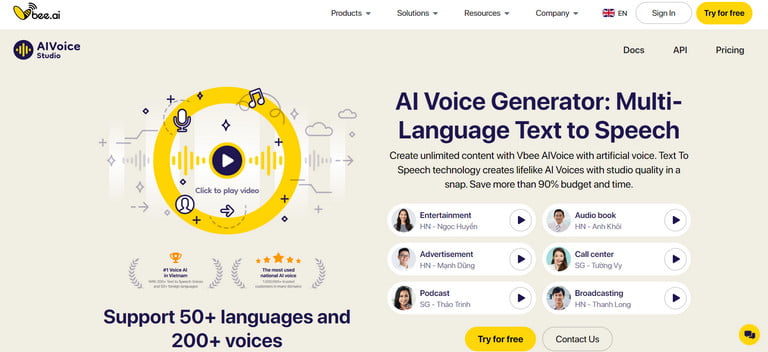
5. How can I create a WAV audio format?
With its user-friendly and easy to use interface, our technology allows you to shorten your audio production time. There’s no need to record traditionally, invest in audio equipment, or rent professional studios, simple actions can yield a professional audio file:
Step 1: Add your text to the script box
Begin by typing or pasting the text you want to convert into speech into the designated area of your chosen text to speech tool. Ensure that the text is error-free and clearly conveys the message you intend to deliver through audio.
Step 2: Select an Appropriate Voice
Browse through the available voice options in your text-to-speech tool. Choose a voice that aligns with the tone and purpose of your content. Consider the voice’s language, accent, gender, and any other attributes that can impact the listener’s experience.
Step 3: Choose the WAV Audio Format
Locate the format selection tool, often found on the toolbar or in the settings menu, and select WAV as your desired audio format. WAV format is ideal for high-quality audio output and is widely compatible with various media players and editing software.
Step 4: Preview and Generate the Audio
Use the preview feature, if available, to listen to a snippet of the converted audio. This step allows you to ensure that the voice and speed align with your expectations. Once satisfied, proceed to generate the full audio file.
Step 5: Customize the Audio (Optional)
If your tool offers advanced audio customization features, adjust parameters like speed, pitch, and volume to fine tune the audio output. Some tools may also offer effects like echo or background noise reduction, enhancing the overall quality of your audio.
Step 6: Download and Utilize the Audio
Once the audio is generated, download the WAV file to your device. You can then integrate this audio into various projects such as videos, blogs, PowerPoint presentations, or any other medium that can be enhanced with AI Voices content. Ensure the audio aligns correctly with your visual or textual elements for a cohesive experience.
6. Frequently Asked Questions about Text to WAV
What is the main advantage of using Text to WAV over Text to MP3?
Text to WAV provides uncompressed, high-quality audio that’s ideal for professional editing, dubbing, and projects requiring superior sound fidelity.
Who can benefit the most from Text to WAV technology?
Students, educators, businesses, marketers, content creators, and individuals with visual or reading impairments can all benefit from the accessibility and flexibility Text to WAV offers.
Can I customize the WAV audio output?
Yes! Vbee Text to Speech lets you adjust speed, volume, pitch, and add effects like echo or background music to tailor the audio to your specific needs.
Is it difficult to create WAV files from text?
Not at all. With Vbee’s user-friendly interface, you can create high-quality WAV files in just a few simple steps—no recording equipment or studio required.
Can Text to WAV be integrated into my software or system?
Vbee offers a Text to Speech API, making it easy to integrate WAV audio generation into your apps, websites, or internal systems.
How long can the WAV files be?
The file length depends on your subscription plan. Free users can convert up to 3,000 characters per day, while paid plans support longer content ideal for audiobooks or lengthy materials.
Text to Wav technology is versatile, serving multiple sectors and catering to various needs. It not only makes content more accessible and engaging but also adds a layer of convenience and efficiency in how we consume information. Whether it’s for learning, business communication, or entertainment, Text to Wav opens up new possibilities for creators and consumers alike, heralding a new era in content interaction

