Australian English Text to Speech (TTS) is here to help businesses, organizations, and digital platforms communicate with Australians using their own voices. More than just converting text to speech, Australian TTS is an important localization step in any voice-based user experience system.
1. Why is the Australian accent so important?
Australian English has many distinct pronunciation, vocabulary, and intonation characteristics. For native speakers, hearing an automated system speak in an American accent can feel distant or unnatural.
In areas such as customer service, online education, virtual assistants, and voice branding, using the right Australian accent not only improves understanding, but also demonstrates respect and professionalism.
2. Cases where Australian TTS is needed
- Australian customer service call center: Greetings and responses in an Australian accent help customers feel closer and more trusting.
- International language learning applications: Standard Australian pronunciation is needed for students to practice listening and speaking correctly in the local language.
- Virtual assistants and chatbots: Speaking in an Australian accent will help respond more naturally, especially in 24/7 customer care systems.
- Voice-over video marketing in Australia: Advertising, social media content, or service introduction videos need a local accent to increase engagement.
- Global SaaS products or apps: Local accent options are needed to convince native users
3. Leading Australian TTS solutions
3.1 Google Cloud Text-to-Speech
Google offers a wide range of Australian English voice options (both male and female), combined with WaveNet technology to create smooth and emotional sounds. Highly regarded for its pronunciation accuracy and great support for chatbots, learning applications, and virtual assistants.
3.2 Amazon Polly
Polly supports two high-quality Australian voices: Nicole (female) and Russell (male). It is ideal for call center systems, e-learning, and interactive voice services. Near real-time response speed and customization via SSML make Polly very flexible in integration.
3.3 Microsoft Azure TTS
Microsoft offers Australian voices in Azure Cognitive Services with a natural voice selection based on neural TTS. This platform is suitable for large-scale projects that need to synchronize between voice, speech recognition, and speech translation.
3.4 Vbee AIVoice
Vbee is a pioneering Text-to-Speech platform in Vietnam, known for its ability to create natural, emotional, and easy-to-integrate Vietnamese voices. Not stopping there, Vbee is expanding its technological capabilities to the international market, including Australian English as part of its global commercial product development strategy.
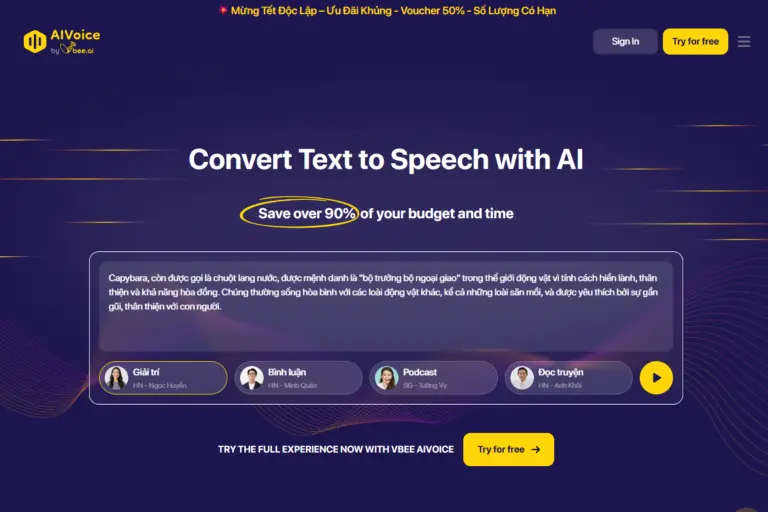
The highlight of Vbee’s Australian accent is not only its accurate pronunciation, but also its ability to reproduce regional accents – something that is often overlooked in popular international tools. For businesses targeting the Australian market, this is a very important advantage in building a “voice identity” – brand voice identity.
In addition, Vbee TTS supports exporting audio in MP3/WAV format, easily integrated into call center systems, chatbots, websites, or mobile apps through powerful APIs and developer-friendly documentation. With optimal deployment costs and fast processing speed, this is a suitable solution for both startups and multinational corporations.
In addition to Australian English, Vbee AIVoice also provides English text to voice solutions from many regions, let’s explore!
- British English TTS
- Indian accent English Text to Voice
- Text To Speech New Zealand English
- American English Text To Speech
- South African Accent English Text To Speech
- Filipino Accent Text to Speech
- Icelandic Text to Speech
| Lucas | |
| Antony | |
| Zoe | |
| Amelia | |
| Vicky | |
| Taylor | |
| Martin | |
| Williams | |
| Sena |
4. Advantages of Australian TTS voice technology
4.1 Helps products “speak like a native”
Voice is a cultural identity factor – not just a sound. When an application, switchboard or virtual assistant speaks in a standard Australian accent, users will feel more familiar and receptive. This increases sympathy for the brand or service.
4.2 Increase interaction and trust from users in Australia
Australian users often feel distant if the voice content is American or British. On the contrary, when they hear the correct local accent, they tend to interact longer and rate the business as more professional, because it shows investment and respect for local customers.
4.3 Minimize misunderstandings due to pronunciation differences
Some English words when pronounced in an American accent can be completely different from the pronunciation in Australia, causing misunderstandings or making the listener “translate back” in their head. Using Australian TTS helps convey content clearly, accurately and coherently. Especially in important situations such as instructions, warnings, or user manuals.

4.4 Optimize audio production costs and content deployment time
Previously, to create Australian-accented content, businesses had to hire native voice talent, record, edit and spend a lot of time responding. Now, with TTS technology, you can create dozens of different voice versions in just a few minutes – saving production costs and speeding up product launch.
5. FAQs about Australian English Text to Speech
5.1 Are there many tools to support Australian accents?
Yes. Major platforms such as Google Cloud, Amazon Polly, Azure and some AI startups all support Australian English TTS, typically Vbee AIVoice.
5.2 Is the Australian accent difficult to listen to?
Not difficult if you are a native speaker. For foreigners, Australian TTS is a useful tool to practice listening and pronunciation more accurately.
5.3 Can the voice be personalised?
Some platforms allow personalisation such as choosing speed, pitch, or even training a voice specifically for the brand.
Voice is not only a tool for conveying information but also a factor in shaping emotions, identifying and connecting with users. Australian English Text to Speech helps you create products, services and voice experiences that are suitable for the Australian market – more professional, efficient and friendly.
If your business is expanding to Australian market, content translation guide – let the product speak with a real Australian accent.
