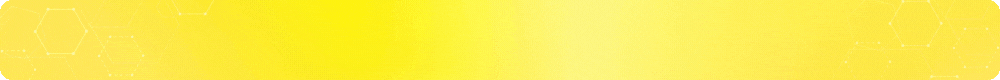Converting Text to Audiobook provides you with a flexible way to read books, articles, emails, documents, and PDF files with your ears while you can still engage in other activities such as jogging, cooking, cleaning, or commuting. Therefore, if you are looking for an excellent way to multitask by listening to the audio of texts, Vbee AIVoice will help you find the solution.
What is Text to Audiobook?
Text to Audiobook refers to technology that transforms written text into spoken audio. Utilizing advanced speech synthesis, this technology reads aloud the text from books, articles, emails, and documents, providing an audio version for easy consumption.


The Benefits of Text to Audiobook
The benefits of Text to Audiobook technology are vast and multifaceted, offering significant advantages to a wide array of users in various contexts. Here’s a more detailed exploration of these benefits:
- Enhanced Accessibility: Text to Audiobook technology is a boon for individuals with visual impairments or reading disabilities, such as dyslexia. It enables them to access written content in an auditory format, fostering independence and facilitating equal access to information.
- Multitasking Capability: This technology allows users to consume written content without having to dedicate their visual focus to it. As a result, users can listen to books, articles, or reports while performing other tasks, such as jogging, cooking, or commuting, thereby maximizing their time and productivity.
- Improved Comprehension and Retention: For many people, listening to content can enhance understanding and recall. Auditory learners, in particular, can benefit from this format as it aligns with their preferred learning style, potentially leading to better absorption of the information.
- Personalization: Our Text to Audiobook services offer customizable listening experiences, including speed control, voice selection, and language options. This personalization allows users to tailor the audio to their preferences, enhancing the overall listening experience.
- Support for Various Formats: Advanced Text to Audiobook technologies can convert a wide range of text formats into audio, including “docx, txt, web pages”. This versatility ensures that users can convert almost any written material into an audiobook.


Learn more: Text to Voice AI – Revolutionizing traditional content creation
Text to Audiobook – FAQ
How does Text to Audiobook technology work?
The technology employs text to speech engines that analyze and interpret the text, converting it into a phonetic representation. Then, it synthesizes the phonetic data into audible speech, often with options to adjust the voice type, speed, and tone to suit user preferences.
Are there customizable features available in Text to Speech technology?
Yes, our Text to Speech technology offer customizable features, including the ability to change the voice’s gender, accent, speed, and pitch, allowing users to tailor the listening experience to their preferences.
How can I convert Text to Audiobook?
There are two methods that audiobook producers can easily utilize Text to Speech technology through “Studio and API”. Studio is a method of converting text into speech using straightforward steps as follows:
- Step 1: Input Your Article Content
Begin by copying the text of your desired article. Navigate to the Vbee Text to Speech platform and locate the “Script box” which is a designated text field. Paste your copied article content into this box.
- Step 2: Customize Your Audio Output
Vbee Text to Speech offers a comprehensive selection of languages and voices, allowing for a highly personalized audio experience. You can choose from 50 different languages and 200 AI Voices that best suits the content of your article or your personal preference.
- Step 3: Preview and Generate Your Audio
Once you have inputted the text and selected your desired language and voice, the next step is to listen to a preview of the audio. After you’re satisfied with the preview, click the “Generate” button to initiate the conversion process. The software will then convert the full text of your article into an audio file.
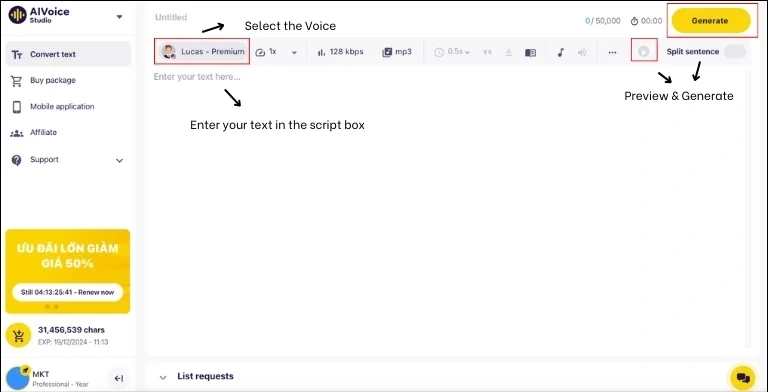
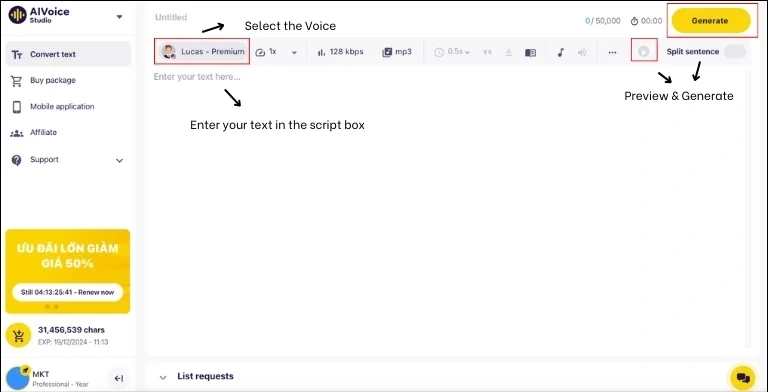
- Step 4: Downloading Your Audio File
After the conversion process is complete, which only takes a few seconds, you will have the option to download the audio file in either MP3 or WAV format. While both formats are widely used, it is recommended to choose the WAV format if you are seeking the highest quality audio.
Learn more: Text Reader For 50+ languages & MP3 Download
For the option of using an API, it’s designed for entities that already have an audiobook application. With this method, Vbee Text to Speech provides installation instructions for developers to easily implement and automatically convert text into audiobooks swiftly.
Text to Audiobook technology is revolutionizing the way we interact with written content. By converting text to audio, it offers unparalleled flexibility, accessibility, and efficiency in consuming information. Whether for personal growth, professional development, or academic success, embracing this technology can significantly enhance your productivity and learning experience. Explore Convert Text to Audiobook services today and transform your reading habits for the better.
Contact Info:
VBEE TEXT TO SPEECH
- Phone: (+84) 249 999 3399 – (+84) 901 533 799
- Website: vbee.vn
- Email: contact@vbee.ai
- Address: Floor 15, Ngoc Khanh Plaza, No. 1 Pham Huy Thong, Ba Dinh District, Hanoi, Vietnam.